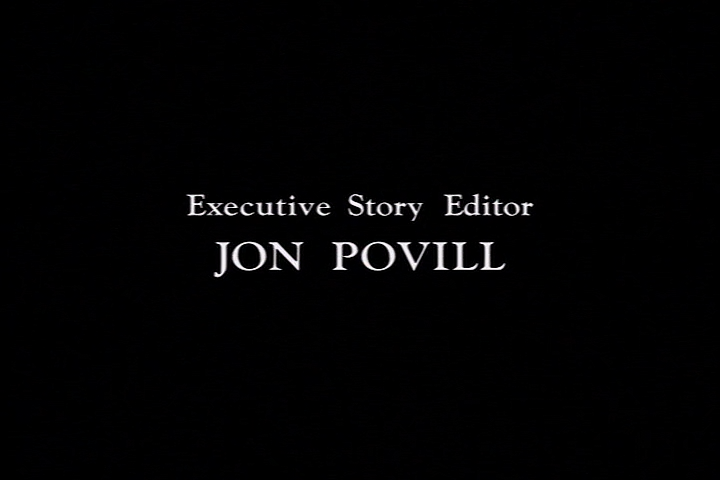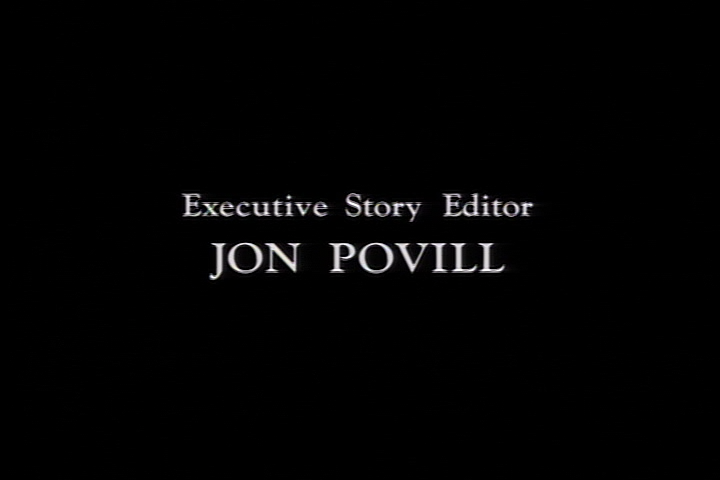As a follow up: if I went with purely QTGMC, what settings would you recommend?
That qtgmc.mkv clip I uploaded was just QTGMC(preset="slower", Sharpness=1.0, FPSDivisor=1) and nothing else.
From the screenshot it looks like the Preset dropdown should contain the "slower" setting.
Sharpness=1.0, that one is in the GUI.
FPSDivisor=1 means double frame rate (60fps) which gives better frame pacing since 24 goes nicer into 60 than 30.
The rest I didn't set which means they are left at default values. I presume once you select a preset in the GUI it should auto-populate most of the other settings? Some of the other settings I can't match to anything in the QTGMC wiki, probably just nomenclature differences though.
Or is the TIVTC with QTGMC combination your recommendation?
Using them in combination just means TIVTC will be used 99% of the time, and QTGMC will be used on those 1% rare few sequences that contain combed frames, like the Jeep scene and some bits in the intro sequence.
If you want a smoother look with noise reduction and sharpening, use exclusively QTGMC.
If you want a noisier but higher resolution image, go for TIVTC (I'm then adding a bit of sharpening through my media player's renderer).
what settings do you recommend for the Crop/Resize to avoid losing resolution?
I'm not doing any cropping myself - the edges of the frame seem to be fairly clean.
It looks like you've set the output to square pixels 720x540 which is what I'm using. Alternatively it is possible to leave the video at its original 720x480, and then flag the video stream with an aspect of 4:3, which the media player should see and know to scale it to a 4:3 size. I'm not sure which settings in the GUI would produce that though.
Also, for the encoder container: I'm using NVEnc to take advantage of nVidia hardware acceleration. What settings would you recommend for the best quality?
I don't have any experience with NVEnc - my previews were encoded on CPU with ffmpeg command line like this:
ffmpeg -color_range tv -i "C:\MyAvisynthScript.avs" -c:v libx264 -tune film -b:v 10000000 -pix_fmt yuv420p -color_range tv output.mkv