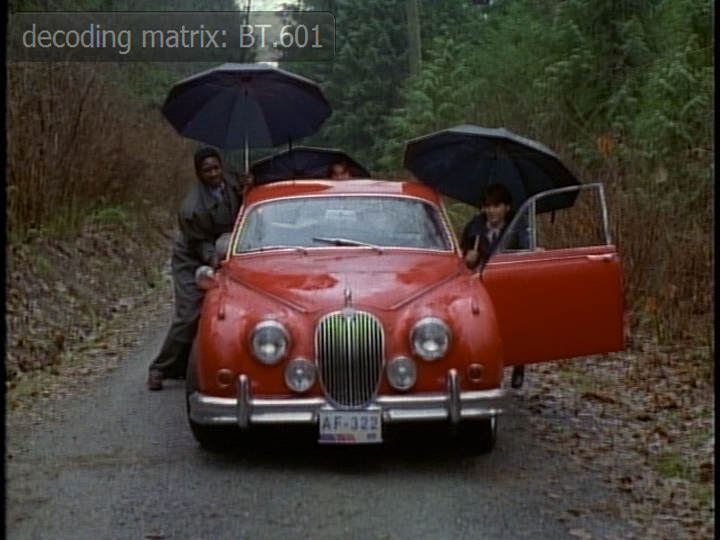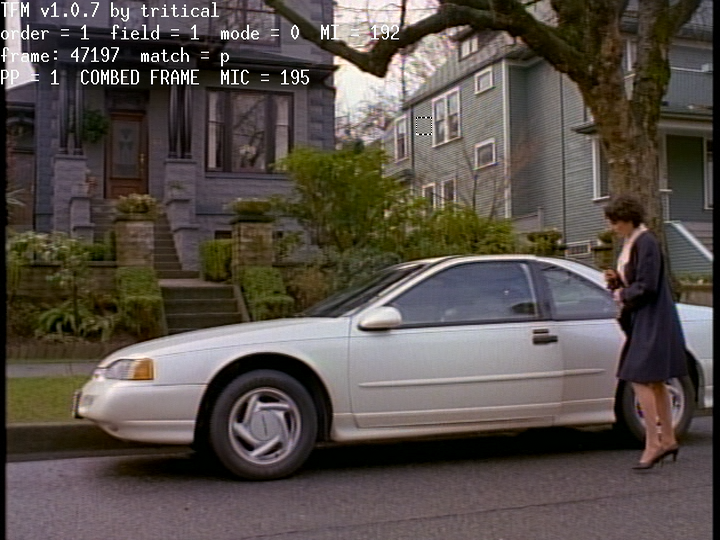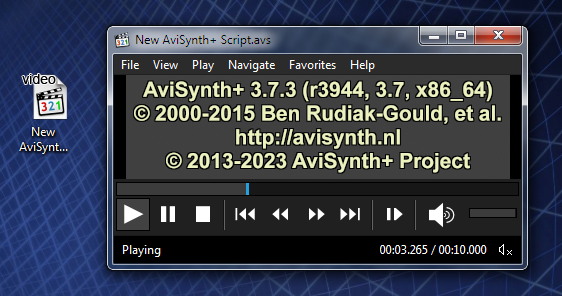QuinnSlidr wrote:Question for Ireactions and pneumatic: What are your favorite settings on Topaz? I'm planning on getting into the Sliders episode 4K conversion game this weekend. Using my Mac Studio M1 as the video conversion machine, along with Topaz AI to work on converting seasons 1-4.
I would suggest using the Artemis setting on Low Quality, Noise setting for Seasons 2, 4 and 5 and Artemis on Medium for the Pilot and Season 3. Also, it's necessary to add AI grain to the upscale to avoid a waxy quality to the upscaled image (set it to 3 - 4 on Amount and 1 - 2 on size depending on your preference by doing previews of wide shots, medium shots and closeups). I do not find Topaz AI to be effective for Episodes 1.02 - 1.09, unfortunately.
As I said before: Topaz AI is like the Holy Grail where everyone thinks of it as a magical cure-all, but it's actually only useful in specific situations of isolated parameters and Indiana Jones and his dad probably went home wondering if it was really worth the trouble of finding it.
The issue with Topaz: it is only effective for making high quality SD video look good in HD. It can't make a bad SD video look better in HD. It can't even make a bad SD video look better in SD.
AI upscaling operates by scaling image detail with algorithms designed to recognize a wide variety of textures and add additional pixels in a manner that's suited to blend in smoothly with each texture. Blockiness gets smoothed out, sharp details remain intact at the higher resolution. AI upscaling also analyzes the film grain content and uses that to rebuild an approximation of the original film image. That grain can get refined into an overly smooth texture, so it's necessary to add grain back on to avoid the watercolour look.
Modern TVs and video player software can generally stretch SD video to HD screens well, but what was sharp and detailed in SD becomes a little fuzzier and less resolved in HD. AI helps stretched SD video maintain its original strengths, but AI can't add merits the video didn't already have.
When it comes to upscaling SLIDERS, it depends on which box sets you have. I personally think upscaling to 4K would be overstretching these old digital videotape files and have aimed for the 720p - 1080p range instead.
The Pilot was shot and edited on film, so it has a crisp level of detail and grain content in the Universal disc that benefits from AI upscaling to 1080p. This is not the case with the Mill Creek and Turbine sets. Mill Creek has overcompressed the files and there is not enough SD grain or detail for Topaz. Turbine uses the PAL masters and since those were drawn on analog videotapes, they are stretched to the higher PAL resolution and even blurrier than the NTSC version.
Episodes 1.02 - 1.09, while shot on film, were unfortunately transferred to analog videotape for editing. This low resolution format has no grain and little detail, so Topaz can't rebuild the images. It always looks like watercolour. These episodes look bad on the Universal discs, very bad on the Turbine discs and terrible on the Mill Creek discs.
Season 2, thankfully, made the switch to early digital videotape which preserves detail and film grain in a downscaled form. There's also a slightly blocky texture to the digital videotape format of the era. The Universal and Mill Creek discs of Season 2 are good enough to upscale to 720p, but results will be sharper with Universal. The Turbine version uses the higher resolution PAL masters with little compression, and those would allow 1080p output. Season 2 will be markedly improved from non-AI scaling because AI can smooth out the digital videotape texture while rendering the grain into detail.
Season 3 used a newer form of digital videotape that didn't preserve as much of the film grain but is well-detailed enough on the Universal and Mill Creek discs to upscale to 720p. The Universal-based upscale will be preferable. The Turbine version of Season 3, however, is significantly sharper and would look good at 1080p. However, because Season 3 is already quite sharp, it doesn't really benefit much from AI upscaling and the AI upscales I've done don't look significantly different from a Lanczos or even a bicubic scaling conversion.
Seasons 4 - 5 were shot on 16mm film with an extremely high grain level that's very present even in a downscaled, compressed SD image. Because of this, Topaz AI can rebuild the original film image. The Mill Creek version can be upscaled to 720p extremely well. The Universal and Turbine files can all be upscaled to 1080p. The Universal upscale will look very good and the Turbine upscale will look even sharper. It will look different from the SD files, less grainy and more resolved and detailed.
I haven't been happy with any AI upscales of Season 1's post-Pilot episodes and would just stick to pneumatic's methods (TIVTC and QTGMC deinterlacing-decombing with Lanczos scaling it to 1080p). It will look like soft-focus DVD, but that's the best that the post-Pilot Season 1 files allow.
After experiencing all of the above, I have really lost a lot of enthusiasm for AI upscaling SLIDERS. Seasons 2 - 5 on the Turbine set look fine with scaling to fill a 55 inch TV. At living room distance, the artifacts don't really matter.
I don't want to do any more upscaling with current methods because I don't want to produce a near-HD image of "The Breeder" and its like while episodes like "Eggheads", even after pneumatic's work, still only look like an 'okay' DVD file.
Considering the original state of those Season 1 files (blurriness, comb lines, jagged edges), it's a miracle that pneumatic has achieved watchable results. And until we have a way to make look "Eggheads" look like a decent 720p release, I don't really have any further interest in upscaling the rest of the show. It is a crime against culture that "Slither" can look 1080p presentable while "The Weaker Sex" looks like VHS.