Re: Sliders DVD Releases (Universal, Mill Creek, SD blu-ray, Restoration)
update. Gonna have to switch to another computer as the one I downloaded them to is a slower machine (with only 4mb ram). So the video is not rendering well.
Sliders.tv → Sliders Bboard → Sliders DVD Releases (Universal, Mill Creek, SD blu-ray, Restoration)
update. Gonna have to switch to another computer as the one I downloaded them to is a slower machine (with only 4mb ram). So the video is not rendering well.
In order to preserve the grain texture, the files are encoded as H.265, a newer codec that allows for more data at smaller sizes. VLC has the decoder built in. https://www.videolan.org/vlc/
My personal video player package of choice is K-Lite. https://www.codecguide.com/download_kl.htm
In order to preserve the grain texture, the files are encoded as H.265, a newer codec that allows for more data at smaller sizes. VLC has the decoder built in. https://www.videolan.org/vlc/
My personal video player package of choice is K-Lite. https://www.codecguide.com/download_kl.htm
I use VLC, yea.
It's just a super slow computer.
So I was able to take a look at some of it on that computer (I'll switch to the other but wanted to see something so far).
I found it very interesting.
Seems like the new samples vs. the old samples for at least Summer of Love due fix some of the issues with the far wide shots (which had some doubling up of the image, watercoloryness).
And I did notice the more film-grain feel to it.
The coloring is interesting.
original up-res sample

New:
Now my VLC actually isn't totally representative of the actual work because I had made some adjustments for the original content (that worked well for me.
Turned down hue to near zero. Brightness +2
Contrast -4
Saturation -8
Gamma is toward the end of the spectrum.
Added small amount of sharpening and small bit of film grain.
All and all, I feel like they are different (in part due to the coloring of course) and I am not 100 percent what I like better. On one hand there's something I like about the close up shots of the original, on the other hand, there is something natural about the new version and the far shots have less technical issues (if you were putting it on broadcast). So I think they are different beasts. I appreciate them both.
Going to continue to look more at all the stuff when I can get it playing smoothly and downloaded on another computer. The current one I can only see paused frames. It just lacks memory and processing speed and I can have trouble with the machine with heavier applications.
I have to say however, both are far better than the universal discs.
Well, I took a look more at the samples last night.
I have to say, looking at Last Days, which was a pretty problematic-looking episode with the original dvd source, that this up-res probably is superior to the original up-res.
It obviously has less flaws with the wide shots, so if you were to put this on Peacock or release it on blu-ray, these would probably be the better up-res specs.
It's a very artfully done up res job. It finds a right balance and the coloring is better and less dark compared to the previous version. Also, it's got a naturalistic feel to it, and it really done have the feel of transferred film stock, with the grain and texture.
So I think it's really wonderful to see SLIDERS both with this new S1 up-res job, and also the original up-res job, which had some great strengths in the close up shots and it gave a different sort of feel with the smoothness. On balance, the new one is probably better treatment for s1 for wide distribution. But I love that we've gotten to see both approaches.
Well, both upscaling efforts had two very different goals. Originally, the hope was that SLIDERS could be upscaled to look like a good quality 720p digital video format. The results for the pilot and Seasons 2 - 5 were very good. The results for Season 1's post-pilot episodes were rather muddy and below the standard of the rest.
The second attempt at upscaling Season 1 was not to make it look like HD digital, but instead to aim for the quality of the Season 2- 5 episodes on the Turbine blu-ray set. Those look like high quality standard definition digital videotape versions of a film image (detailed, high levels of film grain). And because it's a lower bar, I aimed for 1080p so that any scaling would be within the video file itself and not dependent on the TV like the 720p upscales.
A new film scan of the PIlot episode would not look very different from the upscale. The Universal DVD version of the Pilot is so crisp and clear even in standard definition that I am starting to wonder if maybe this one episode, as a pilot to sell the series, was actually edited on film. It is a very detailed film image, significantly sharper in all areas than any Season 2 - 5 episode. It's hard to see it in the original SD file and among other SD SLIDERS episodes, but under the Topaz magnifying glass, the Pilot seems to have far more visual clarity and detail than the episodes that followed.
A rescan of Seasons 4 - 5 would also not look too different from upscaled versions of those episodes because those episodes, shot on 16mm film, had most of the film grain detail preserved in being downscaled to digital videotape.
Seasons 2 - 3 would see a significant improvement from a film scan. Scaling 35mm film to 540 line digital videotape will blur and flatten the image and AI upscaling can only approximate the detail to rebuild it for HD and there will be a bit of fuzziness to indicate that it's an upscale and not true HD.
Season 1's post pilot episodes, however, would see the greatest leap forward because the videotape image is so blurry, fuzzy and desaturated. Even after the Topaz deblurring and bicubic scaling, the post pilot episodes have a faint fuzziness that's dependent on a film grain effect to offset that lack of crisp definition.
Well, both upscaling efforts had two very different goals. Originally, the hope was that SLIDERS could be upscaled to look like a good quality 720p digital video format. The results for the pilot and Seasons 2 - 5 were very good. The results for Season 1's post-pilot episodes were rather muddy and below the standard of the rest.
The second attempt at upscaling Season 1 was not to make it look like HD digital, but instead to aim for the quality of the Season 2- 5 episodes on the Turbine blu-ray set. Those look like high quality standard definition digital videotape versions of a film image (detailed, high levels of film grain). And because it's a lower bar, I aimed for 1080p so that any scaling would be within the video file itself and not dependent on the TV like the 720p upscales.
A new film scan of the PIlot episode would not look very different from the upscale. The Universal DVD version of the Pilot is so crisp and clear even in standard definition that I am starting to wonder if maybe this one episode, as a pilot to sell the series, was actually edited on film. It is a very detailed film image, significantly sharper in all areas than any Season 2 - 5 episode. It's hard to see it in the original SD file and among other SD SLIDERS episodes, but under the Topaz magnifying glass, the Pilot seems to have far more visual clarity and detail than the episodes that followed.
A rescan of Seasons 4 - 5 would also not look too different from upscaled versions of those episodes because those episodes, shot on 16mm film, had most of the film grain detail preserved in being downscaled to digital videotape.
Seasons 2 - 3 would see a significant improvement from a film scan. Scaling 35mm film to 540 line digital videotape will blur and flatten the image and AI upscaling can only approximate the detail to rebuild it for HD and there will be a bit of fuzziness to indicate that it's an upscale and not true HD.
Season 1's post pilot episodes, however, would see the greatest leap forward because the videotape image is so blurry, fuzzy and desaturated. Even after the Topaz deblurring and bicubic scaling, the post pilot episodes have a faint fuzziness that's dependent on a film grain effect to offset that lack of crisp definition.
It would be interesting to try to find out from the editor of the pilot (if they are still alive) whether the pilot was truly edited on film or video tape. I might have to do some googling.
looks like the sliders pilot got an AI remaster on a popular reddit remastering forum
looks like the sliders pilot got an AI remaster on a popular reddit remastering forum
But how?
If you read the first post of this thread, you'll see details of the full upscaling process. The Reddit AI upscale is not mine, but the process is the same and has been summarized and fully explained in this thread.
If you read the first post of this thread, you'll see details of the full upscaling process. The Reddit AI upscale is not mine, but the process is the same and has been summarized and fully explained in this thread.
I know, I was just merely saying how impressive it was. Just a play with words.
After hours of scanning, lighting/color correction, dust removal of each speck by hand in photoshop at 4800dpi for near 100% accurate detail. I ran it through 2x Gigapixel. Here are the results: A 91.25 Megapixel Photo in webp: https://slidecage.com/wp-content/upload … oup2x.webp. I tried 4x, and 6x to no avail. Likely software and my memory. I know Gigapixel is for low-res images but there's an example of 92.5 Megapixel even though the 35mm doesn't warrant it. Now I MUST restart my computer.
I was telling Jim_Hall on Twitter: I am amazed by his beautiful restoration work on SLIDERS publicity photos which he acquired at considerable expense and cleaned up in Photoshop with an astonishing level of dedication and effort. I've been using Gigapixel on some old low-res publicity photos of LONELYGIRL15 myself, but it really shines with Jim_Hall starting with 35mm slides.
I was telling Jim_Hall on Twitter: I am amazed by his beautiful restoration work on SLIDERS publicity photos which he acquired at considerable expense and cleaned up in Photoshop with an astonishing level of dedication and effort. I've been using Gigapixel on some old low-res publicity photos of LONELYGIRL15 myself, but it really shines with Jim_Hall starting with 35mm slides.
It's taken hundreds of dollars to acquire them. Plus each one took hours to restore. The 4800dpi scan was plenty. I think the 2x I just done couldn't pull any more detail whatsoever. However, if you need a bigger print have at it. But a 4800dpi is plenty for like a 16x20.
After hours of scanning, lighting/color correction, dust removal of each speck by hand in photoshop at 4800dpi for near 100% accurate detail. I ran it through 2x Gigapixel. Here are the results: A 91.25 Megapixel Photo in webp: https://slidecage.com/wp-content/upload … oup2x.webp. I tried 4x, and 6x to no avail. Likely software and my memory. I know Gigapixel is for low-res images but there's an example of 92.5 Megapixel even though the 35mm doesn't warrant it. Now I MUST restart my computer.
this is awesome!
Jim_Hall and I have been chatting. He thinks Seasons 4 - 5 might have been shot on 35mm film (and Zicree recalled that it was) but with the image sensor set to a higher level of light sensitivity and therefore higher levels of noise in addition to film with a higher grain content.
I suppose that's possible. I've always thought that Seasons 4 - 5 of SLIDERS look like they are shot on 16mm film due to the high grain quality which I've seen on CHUCK and the first season of BUFFY. DAWSON'S CREEK's pilot episode had the sharp clarity of a Season 3 episode of SLIDERS but immediately afterwards, the series acquired the grain texture of SLIDERS in the Sci-Fi Channel years and I later read that DAWSON's pilot was filmed on 35mm but the series was done on 16mm. THE DEAD ZONE had a S4 - S5 look in its first three seasons and then looked more like the pilot episode of SLIDERS because it went to 720p digital and was edited on 480p digital videotape.
However, my eye isn't exactly practiced in noting film quality. I've never even held so much as a film cannister. I'm just a viewer observing that Seasons 4 - 5 of SLIDERS have a similar grain level that matches other TV shows that I know to be filmed on 16mm. It's entirely possible that S4 and S5 acquired a similar look for entirely different reasons.
just enjoying ireactions samples from the upscale/restoration project again.
WOW, how incredible it came out. Wish something like this was commercially available to the fan community. It really is such a gift to be able to see SLIDERS had it been shot with more moddern equipment.
While the outfits can feel dated at times, the picture quality makes it feel much more recent and gives a longer shelf life to the programming in my opinion.
not clear why peacock doesn't do something like this.
Sliders has always been one of those things I can turn to during stressful times. It is one of those things that takes me out of my world and into another. Something to turn to. So having these clear HD clips is just another incredible thing for the treasure chest.
On the subject of video quality... My TV and my Android TV Mibox has had some over-the-air software upgrades. Both are now outputting video at 4K and now presenting video with High Dynamic Range (HDR) where the contrast between bright and dark image elements with high fidelity to the different light levels; you can have a very bright flashlight against a very dark forest and there are now more shades of gray.
I would have been fine to just turn it off, but when streaming services present media with HDR, it doesn't convert well to standard dynamic range (SDR). DAWSON'S CREEK on Netflix is HD HDR now and the HDR presented in SDR on my TV makes the image look dull and muddy. I had to get the HDR on for the material to be watchable. Also, I usually set my TV at 1080p instead of the full 4K image because I honestly can't tell the difference, but 1080p seemed to prevent either my Android TV box or my TV from using HDR correctly; it was muddy HDR until I let the resolution autoset and it autoset to 4K.
I'm concerned about the bandwidth usage of 4K; while I have unlimited internet service, I do have other family members who use the wifi and I don't want to hog it.
There's also some issues with HDR picture settings on my TV. I generally set my backlight to about 35 per cent of full brightness and I turn off all the contrast enhancement and noise reduction filters. However, any content scanned from 16mm film, such as DAWSON'S CREEK in HD HDR, looks muddy and dull at 35 per cent because the backlight isn't enough to present the HDR image. Also, because it's 16mm film, the graininess looks like a layer of static over the picture. To make this older content watchable, I've had to turn on the noise reduction to 100 per cent.
However, these settings when applied to 35mm film content like INCEPTION make the image look way too smoothed out and lacking in sharpness. Movies and shows shot on film benefit from all the enhancements turned off and the backlight set to a comfortable 35 per cent or so. Meanwhile, CW superhero shows and STRANGER THINGS are HD HDR shows and the active contrast enhancement actually makes them pop off the screen a bit more and the high backlight is preferable; HDR means that the brightness isn't uniform, just for the bright scenes.
I've adjusted three presets: Vivid now has maximum backlight and contrast enhancement but no noise filtering for HDR and 35mm film content and it's good for most major motion pictures and modern TV shows. Standard now has about 75 per cent backlight and high noise filtration for 16mm film. And Energy Saver now has my customary 35 percent backlight for the lesser video quality formats.
On the subject of video quality... My TV and my Android TV Mibox has had some over-the-air software upgrades. Both are now outputting video at 4K and now presenting video with High Dynamic Range (HDR) where the contrast between bright and dark image elements with high fidelity to the different light levels; you can have a very bright flashlight against a very dark forest and there are now more shades of gray.
there is this interesting phenomenon where SD content often seems to look better on SD sets than modern ones. I mean, if you look close, maybe not. I don't know. But I get the sense it can.
Shortly after I typed my last post in this thread, Netflix removed the HDR from DAWSON'S CREEK. I think they processed the DAWSON'S CREEK in HDR by mistake. 16mm film stock, when presented in HDR format, does not see a wider range of light levels. Instead, it just increases the 16mm film grain and makes it look like a layer of static. (Also, DAWSON'S CREEK isn't even available on United States Netflix anymore; I've heard it's on HBO Max.)
I've been doing some upscales of the early 2000s TV show 15/LOVE. This half-hour teen soap for a Canadian children's channel (YTV) was a low budget, high creativity dramedy funded by small Canadian studios with small Canadian tax credits and they were filming on what looks like 16mm film and edited on what also looks like standard definition digital videotape. You can watch it on Amazon Prime and I was able to access the digital video masters; they are pleasingly grainy in their film content. There is a bit of fuzziness due to the standard definition scaling and compression.
I upscaled the first episode of 15/LOVE to 1080p with the Topaz deblur and added Topaz film grain on top of the compression-removed image and... it looked like a cleaned up, uncompressed standard definition image that had been well-scaled to 1080p. There were a few blurry artifacts where Topaz tried to add additional pixels to some in-motion scenes where the digital videotape seemed to have smeared some of the image and it looked a little like shattered glass. I tried running the upscale to just 720p and this helped, but I noticed that when watching this on an HDTV, the video quality wasn't any different between 720p and 1080p.
I ran the upscale with Topaz deblur and film grain -- but I left it at 480p. And then I watched this cleaned up image and on an HDTV, this cleaned up 480p image didn't look any different from the 720p and 1080p upscales. All the work had been done at the 480p resolution.
I think that shows that were broadcast in SD and released on DVD will benefit from Topaz upscaling them to 1080p if they were edited in a high definition format (HD videotape or HD digital files). THE DEAD ZONE is one such show. And the Pilot episode of SLIDERS upscaling to the point where the upscale looks like film (as opposed to upscaled standard definition videotape) makes me think the Pilot was likely edited on 35mm film (a 4K capable format).
However, 15/LOVE and SLIDERS -- I'm not sure they actually benefit from having Topaz raise the resolution from 480 to 720 or 1080 pixels high. They might be better off just left at 480p with Topaz's sharpening and cleanup then scaled by the video player. I think if I do another upscale of SLIDERS, I'll just leave them at standard definition.
It would certainly be better for file sizes. My SLIDERS Season 1 upscales are 4 - 6GB each; each 720p episode of 15/LOVE is about 2GB each. Meanwhile, the 480p Topaz-enhanced 15/LOVE episodes are about 800MB each and they don't really look any different from the 2GB versions when played on a big screen.
However, 15/LOVE and SLIDERS -- I'm not sure they actually benefit from having Topaz raise the resolution from 480 to 720 or 1080 pixels high. They might be better off just left at 480p with Topaz's sharpening and cleanup then scaled by the video player. I think if I do another upscale of SLIDERS, I'll just leave them at standard definition.
Interesting. Even for non S1&2 episodes you are considering this?
I've really enjoyed the SLIDERS modernization project you've embarked on. It will be very interesting to see how the technologies evolve in the future to see just how much further things can be pushed. I think technically it should be possible to fill in the blanks for all of this stuff in terms of upscaling -- the question will be if someone sees enough of a commercial opportunity to drive these algorithms further, or if there is some open source effort, developed over time, because the technology has become common enough, it's freely available to develop for this use case.
Personally, I have some questions in my mind about the existing Gaia algorithm in topaz labs and if there is any benefit for certain content with that.
I also have found PC mode on my tv for whatever reason converts the samples to the best looking version for s1. One of the interesting things is Back to the Future released a new blu ray last year with the best ever 4k version of the film. However, Back to the Future (Part I) imo actually became worse looking because the poppy coloring that the old blurays had got lost. The newer resotration may have been more reflective of how BTTF I looked in theaters. But I personally much preffered the coloring in the old blu ray releases because it reflected the comic book like quality of the material. I think it illustrates to me how much coloriing, contrast, and all those little changes can make a big difference in the feel of content as wel..
I've got about two more weeks of upscaling 15/LOVE before I take another run at SLIDERS. I think I'd take the second Daelin segment from "As Time Goes By" and run Topaz on it, outputting it to 480p, 720p and 1080p with film grain added. My expectation, based on what I'm getting with 16mm 15/LOVE episodes edited on standard definition digital video: they'll all look about the same on an HDTV and so will most shows shot on film but edited in an SD format.
After that, I'll definitely redo Episodes 2 - 9 of SLIDERS at least. For the rest... I don't know. There isn't that much of Seasons 3 - 5 that I really want to upscale again.
**
BACK TO THE FUTURE has struck me as a painful example of how NBCUniversal is shockingly unprofessional with home video releases. The 2002 DVD release of the BACK TO THE FUTURE series inexplicably and nonsensically had cropping errors.
The film was shot non-anamorphically in a 4:3 format and then cropped to 16:9; Universal Home Video for some reason zoomed in further on the 16:9 crop. As a result, props are not visible, plot points like futuristic sneakers are cut off, characters' sightlines are impeded because what they're looking at is no longer onscreen.
Universal Home Media proceeded to lie about it, declaring that only a few minutes of footage were affected and then fans had to exchange their discs via mail. The 2010 blu-ray release had packaging that was so overly tight in securing the discs that fans kept breaking the discs and Univeral Home Video had to send out instructions on how to extract the discs from the cases.
The 2010 release with the saturated colours is the release that Bob Gale first presented in 2008 at a Florida screening. The saturated colours, I imagine, would have been Gale overseeing the remastering, retailoring the video quality. It would have been a process of adapting it from the dim, low-contrast look of film and SD video releases. It would now be reconfigured for viewing on backlit LED and plasma screens and digital cinema projectors with their deep blacks and bright whites.
If the 2020 blu-ray release is suddenly desaturated and washed out, it's likely the same negligent attitude that Universal has taken with SLIDERS as well albeit with more effort. The original 35mm film was already scanned and remastered in 2008 for 1080p blu-ray; it looks like for the 2020 release, Universal rescanned the 35mm film for native 4K and applied high dynamic range colour grading (HDR) to the new version -- but they just took the native film colours and ran the whole scan and HDR process with plug and play rather than manually resaturating the image like the 2010 release.
BACK TO THE FUTURE is Universal's biggest home video franchise for the collectors market, and this is how they've treated it. Universal clearly doesn't have what it takes to be a competent home video company; they can't even get boxes right. On some level, they have an active contempt for the business; nothing else would explain sublicensing their work to Mill Creek, an even more unprofessional and incapable company that released a SECRET WORLD OF ALEX MACK DVD set that was VHS quality.
Very interesting points on the BTTF releases
I have the Gigapixel AI (Photo) version. The latest update has improved somewhat nicely.
I think the farther we go out the more studios will refuse putting TV/Movie video on blu-ray and even 4K or 8K discs. In my opinion, they want control over their media by using nothing but streaming services. Essentially we will have nothing in our hands physically. I'm not opposed to digital video/streaming at all. But I can see where it can take a bad turn for a studio to throw their movie in a 'vault' never to be seen again. I think Disney had done that with some of their VHS/DVDs in the past. Maybe they're still doing it too. That's why on Twitter, I had been urging people to buy what they love on physical media. There's bootlegs/file hosting services but that can be turned off with a switch too. I'm sure everyone remembers KimDotCom's fiasco.
has anyone seen this box set PAL dvd release before?
https://www.ebay.com/itm/154689324351?h … Sw6dlhiBTH
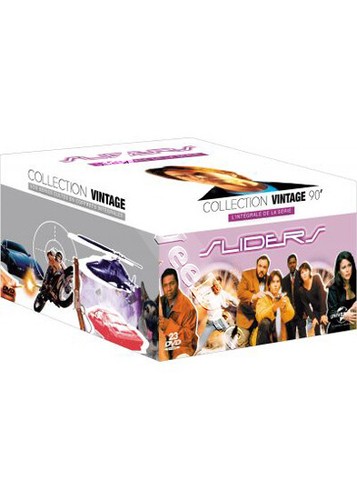
From "Collection Vintage" -- a french release it seems.
I don't know what the hell that is, but I'm not sure what scares me more: the listing describing how this DVD set somehow contains a sixth season of SLIDERS or the fact that Quinn and Rembrandt nonsensically appear on the box art twice in the same panel. The side art panel with the vehicles is also deeply disturbing. I may actually buy this box set just to safely detonate it.
I continue to be blown away by the quality of these samples.
Also, I would say looking at the sample if the pilot, with the beautiful film like upscale (which I have cropped to widescreen) , sliders began as the greatest sci fi show ever made.
While the series may not have scaled that way in terms of overall status I can't think of a better premise and execution of that premise to set up a series.
Twilight Zone maybe but that wasn't in color.
Ok I am bias but the pilot is pretty damn perfect.
has anyone seen this box set PAL dvd release before?
https://www.ebay.com/itm/154689324351?h … Sw6dlhiBTH
From "Collection Vintage" -- a french release it seems.
Why does it say seasons 1-6????? ![]()
Why does it say seasons 1-6?????
yea, seems like it was just a mistake.
Hilariously, in the Pilot commentary, Torme and Weiss keep referring to six seasons too!
So, I wonder if the AI community will ever develop technology to take 4:3 content and build out the "sides" to fill in for a 16:9 format. It seems like at some point we'll have the AI technology to theoretically do this, the bigger question will be is enough people will care about this particular use case to build something for it.
There's a lot of talk about AI and video in general (https://www.fastcompany.com/90794674/ai … fringement), and I suspect we will probably get to a point where we'll be able to make Sliders short videos where we feed in the characters (names of the actors or the character + show title) and the AI will scan all the pictures of those people in whatever index is available to it, and then create 3-Models. And then it will follow whatever the user of the software says should happen (eg place, setting, things that happen). The voices may be tougher... you'd need a large index of all the creative films and tv for the software to understand the speech/vocal tone of the actors. Studios might consider making their libraries available for this (and get some licensing fee if the user pays some fee. But I am not sure if that would ever happen.)
So, I wonder if the AI community will ever develop technology to take 4:3 content and build out the "sides" to fill in for a 16:9 format. It seems like at some point we'll have the AI technology to theoretically do this, the bigger question will be is enough people will care about this particular use case to build something for it.
There's a lot of talk about AI and video in general (https://www.fastcompany.com/90794674/ai … fringement), and I suspect we will probably get to a point where we'll be able to make Sliders short videos where we feed in the characters (names of the actors or the character + show title) and the AI will scan all the pictures of those people in whatever index is available to it, and then create 3-Models. And then it will follow whatever the user of the software says should happen (eg place, setting, things that happen). The voices may be tougher... you'd need a large index of all the creative films and tv for the software to understand the speech/vocal tone of the actors. Studios might consider making their libraries available for this (and get some licensing fee if the user pays some fee. But I am not sure if that would ever happen.)
You know, we seem to have this discussion every 2 - 3 years.
You say that 4:3 TV shows don't play well on 16:9 television screens.
I bring up PowerDVD, a Windows DVD software with non-linear stretching which slightly zooms in on a 4:3 image and then stretches the sides of the image. The branding term Cyberlink Pano Vision: https://www.cyberlink.com/support/faq-c … do?id=1373
You say you'll try it sometime.
You attempt a stretch but use linear-stretching which distorts the image which you comment upon.
I specify that the PowerDVD version uses non-linear stretching.
You say you'll try it some time.
12 - 24 months later, you comment that 4:3 TV shows don't play well on 16:9 television screens and I bring up PowerDVD...
Anyway. PowerDVD is a proprietary, patented software and the Cyberlink Pano Vision algorithm is, I think, patented. This is probably why it was never used back when there was a home video market for originally-SD television shows released to HD.
RussianCabbie_Lotteryfan wrote:So, I wonder if the AI community will ever develop technology to take 4:3 content and build out the "sides" to fill in for a 16:9 format. It seems like at some point we'll have the AI technology to theoretically do this, the bigger question will be is enough people will care about this particular use case to build something for it.
There's a lot of talk about AI and video in general (https://www.fastcompany.com/90794674/ai … fringement), and I suspect we will probably get to a point where we'll be able to make Sliders short videos where we feed in the characters (names of the actors or the character + show title) and the AI will scan all the pictures of those people in whatever index is available to it, and then create 3-Models. And then it will follow whatever the user of the software says should happen (eg place, setting, things that happen). The voices may be tougher... you'd need a large index of all the creative films and tv for the software to understand the speech/vocal tone of the actors. Studios might consider making their libraries available for this (and get some licensing fee if the user pays some fee. But I am not sure if that would ever happen.)
You know, we seem to have this discussion every 2 - 3 years.
You say that 4:3 TV shows don't play well on 16:9 television screens.
I bring up PowerDVD, a Windows DVD software with non-linear stretching which slightly zooms in on a 4:3 image and then stretches the sides of the image. The branding term Cyberlink Pano Vision: https://www.cyberlink.com/support/faq-c … do?id=1373
You say you'll try it sometime.
You attempt a stretch but use linear-stretching which distorts the image which you comment upon.
I specify that the PowerDVD version uses non-linear stretching.
You say you'll try it some time.
12 - 24 months later, you comment that 4:3 TV shows don't play well on 16:9 television screens and I bring up PowerDVD...
Anyway. PowerDVD is a proprietary, patented software and the Cyberlink Pano Vision algorithm is, I think, patented. This is probably why it was never used back when there was a home video market for originally-SD television shows released to HD.
![]()
Are you referring to smart stretch with regard to non-linear stretching? Because I've tried it. The original upconversion I did on five minutes of the pilot used it, but what I found was -- though I loved having the full screen at first -- over time, the distortion that did exist with the stretching became noticeable and bothered me.
A character in the center of the screen looks normal, but when they move to the edges, all of a sudden their body/face starts to widen. Ultimately, I've moved to just zoom/cropping to a 16:9 but you do lose some of the sharpness so I started thinking about filling out the frame with new visual information rather than stretching existing image.
If you want wide, use the forehead from a season four kromagg.
If you want wide, use the forehead from a season four kromagg.
![]()
Are you referring to smart stretch with regard to non-linear stretching? Because I've tried it. The original upconversion I did on five minutes of the pilot used it, but what I found was -- though I loved having the full screen at first -- over time, the distortion that did exist with the stretching became noticeable and bothered me.
A character in the center of the screen looks normal, but when they move to the edges, all of a sudden their body/face starts to widen. Ultimately, I've moved to just zoom/cropping to a 16:9 but you do lose some of the sharpness so I started thinking about filling out the frame with new visual information rather than stretching existing image.
I see we're starting the cycle again.
You know, we seem to have this discussion every 2 - 3 years.
You say that 4:3 TV shows don't play well on 16:9 television screens.
I bring up PowerDVD, a Windows DVD software with non-linear stretching which slightly zooms in on a 4:3 image and then stretches the sides of the image. The branding term Cyberlink Pano Vision: https://www.cyberlink.com/support/faq-c … do?id=1373
You say you'll try it sometime.
You attempt a stretch but use linear-stretching which distorts the image which you comment upon.
I specify that the PowerDVD version uses non-linear stretching.
You say you'll try it some time.
12 - 24 months later, you comment that 4:3 TV shows don't play well on 16:9 television screens and I bring up PowerDVD...
...
Anyway. Let me know if you need any upscaling done on any more personal videos. I'm going away for the weekend, so I can leave my gaming laptop running on upscaling jobs the whole time.
RussianCabbie_Lotteryfan wrote:Are you referring to smart stretch with regard to non-linear stretching? Because I've tried it. The original upconversion I did on five minutes of the pilot used it, but what I found was -- though I loved having the full screen at first -- over time, the distortion that did exist with the stretching became noticeable and bothered me.
A character in the center of the screen looks normal, but when they move to the edges, all of a sudden their body/face starts to widen. Ultimately, I've moved to just zoom/cropping to a 16:9 but you do lose some of the sharpness so I started thinking about filling out the frame with new visual information rather than stretching existing image.
I see we're starting the cycle again.
ireactions wrote:You know, we seem to have this discussion every 2 - 3 years.
You say that 4:3 TV shows don't play well on 16:9 television screens.
I bring up PowerDVD, a Windows DVD software with non-linear stretching which slightly zooms in on a 4:3 image and then stretches the sides of the image. The branding term Cyberlink Pano Vision: https://www.cyberlink.com/support/faq-c … do?id=1373
You say you'll try it sometime.
You attempt a stretch but use linear-stretching which distorts the image which you comment upon.
I specify that the PowerDVD version uses non-linear stretching.
You say you'll try it some time.
12 - 24 months later, you comment that 4:3 TV shows don't play well on 16:9 television screens and I bring up PowerDVD...
...
Anyway. Let me know if you need any upscaling done on any more personal videos. I'm going away for the weekend, so I can leave my gaming laptop running on upscaling jobs the whole time.
__
Oops looks like my entire reply disappeared... because I used an emoticon from my phone in responding
Will edit and rewrite later when on desktop
ireactions wrote:RussianCabbie_Lotteryfan wrote:Are you referring to smart stretch with regard to non-linear stretching? Because I've tried it. The original upconversion I did on five minutes of the pilot used it, but what I found was -- though I loved having the full screen at first -- over time, the distortion that did exist with the stretching became noticeable and bothered me.
A character in the center of the screen looks normal, but when they move to the edges, all of a sudden their body/face starts to widen. Ultimately, I've moved to just zoom/cropping to a 16:9 but you do lose some of the sharpness so I started thinking about filling out the frame with new visual information rather than stretching existing image.
I see we're starting the cycle again.
ireactions wrote:You know, we seem to have this discussion every 2 - 3 years.
You say that 4:3 TV shows don't play well on 16:9 television screens.
I bring up PowerDVD, a Windows DVD software with non-linear stretching which slightly zooms in on a 4:3 image and then stretches the sides of the image. The branding term Cyberlink Pano Vision: https://www.cyberlink.com/support/faq-c … do?id=1373
You say you'll try it sometime.
You attempt a stretch but use linear-stretching which distorts the image which you comment upon.
I specify that the PowerDVD version uses non-linear stretching.
You say you'll try it some time.
12 - 24 months later, you comment that 4:3 TV shows don't play well on 16:9 television screens and I bring up PowerDVD...
...
Anyway. Let me know if you need any upscaling done on any more personal videos. I'm going away for the weekend, so I can leave my gaming laptop running on upscaling jobs the whole time.
__
Oops looks like my entire reply disappeared... because I used an emoticon from my phone in responding
Will edit and rewrite later when on desktop
Here's my 2nd attempt at a reply ![]()
The smart stretch I originally tried was non-linear as well. It may not be as good as the Power DVD's though, so I will give Power DVD's a try. I didn't bother much in the past, because of the cost to license the software. However, I will have to give the trial a shot and if I am wild about their smart stretch, then I may have no choice but to budge.
Thanks for reminding me about it.
Also, no personal content to upgrade... I appreciate that offer as well and definitely appreciated your up-res in the past. ![]()
I will say, I have had some regrets, when you were asking if there were any embarrasing s4 or s5 episodes to be sampled, I didn't go full on out on California Reich. But, I imagine this would not be something you can do on your PC over the weekend, because of the different steps required to get the content / file format ready to do the final upres. And I wouldn't want to burden you. Perhaps if you ever return to the project, it is one to keep in mind.
I think I would rather send you an old blu-ray player that I'm no longer using. It plays the German standard definition blu-ray release of SLIDERS without the framerate issues you experienced when you bought the set and tried to play it.
I'm not sure there's much point in upscaling Seasons 2 - 5 when the German blu-ray uses high quality PAL masters.
Upscaling those 540 resolution video files to 720p and then adding the AI film grain to make up for the loss of the original film texture would leave you... pretty much what you'd get with standard bicubic upscaling.
You might as well just take my blu-ray player and play the S4 blu-ray disc.
That said, if your heart is really set on getting California Reich in AI-upscaled 1080p, I will run the job for you.
I think I would rather send you an old blu-ray player that I'm no longer using. It plays the German standard definition blu-ray release of SLIDERS without the framerate issues you experienced when you bought the set and tried to play it.
I'm not sure there's much point in upscaling Seasons 2 - 5 when the German blu-ray uses high quality PAL masters.
Upscaling those 540 resolution video files to 720p and then adding the AI film grain to make up for the loss of the original film texture would leave you... pretty much what you'd get with standard bicubic upscaling.
You might as well just take my blu-ray player and play the S4 blu-ray disc.
That said, if your heart is really set on getting California Reich in AI-upscaled 1080p, I will run the job for you.
Wow, thank you for this generous offer!
I was thinking a bit... do you think with MakeMKV, I could rip the german blu-ray and then play off VLC and can get the same results as your blu-ray player? Or maybe I am leaving out the upscaling the blu-ray player might do?
It turns out my Blu-ray player wasn't doing any upscaling. My TV was increasing the sharpness levels. When my Android box self-updated to 4K, the sharpness on my TV was causing 'sparkling' on straight lines on 4K video and I had to turn that sharpness off. Then the Sliders Blu-ray image looked like it did on my computer.
I had to buy the paid version of MakeMKV to rip Blu-ray.
It turns out my Blu-ray player wasn't doing any upscaling. My TV was increasing the sharpness levels. When my Android box self-updated to 4K, the sharpness on my TV was causing 'sparkling' on straight lines on 4K video and I had to turn that sharpness off. Then the Sliders Blu-ray image looked like it did on my computer.
I had to buy the paid version of MakeMKV to rip Blu-ray.
I'm starting to realize how much hard drive space these things take up. I have a 250 gig SD hard drive. With nothing really on it but windows. And just ripping the two discs has taken up 100+ gigs. Wow. I don't think I can even fit all four discs on the computer lol. Going to see if I can get an sd external that's on sale for $5 but the nearest pick up location is a bit of a ways so I hope they don't run out of them quick before I have a chance to make the trip.
I had to smash open an old laptop of my mother's and rip out the hard drive and put it in an enclosure to store the SLIDERS blu-ray files for upscaling experiments.
My gaming laptop currently has a 256GB NVMe SSD for the OS and a 1TB 2.5 inch SSD for storage. I think it might be time to replace the 256GB with a 1TB as well or get the 1TB to 2TB.
I had to smash open an old laptop of my mother's and rip out the hard drive and put it in an enclosure to store the SLIDERS blu-ray files for upscaling experiments.
My gaming laptop currently has a 256GB NVMe SSD for the OS and a 1TB 2.5 inch SSD for storage. I think it might be time to replace the 256GB with a 1TB as well or get the 1TB to 2TB.
Yes, this might get me...
I would never open a laptop though to replace an internal hard drive. That takes some courage. Would be too worried about breaking things in the process. I've had to do it a couple of other things before to replace a screen and keyboard.
I've personally replaced drives, RAM and batteries on laptops and... I've come to the conclusion that I should absolutely not do this anymore. My NVMe SSD in my gaming laptop is currently being held in place with electrical tape because I cracked one of the holding clips. I also lost all the screws and the laptop casing was, until recently, being kept together with packing tape. I did do it with my mother's old laptop, however, because (a) I bought it for her in the first place and (b) it was obsolete and she was using a new one. I keep thinking I can be my own apprentice-level laptop technician and I keep finding out I'm wrong.
The frustrating thing is: a few years ago, I found a person running an independent IT repair shop, and I would hire him to make all my upgrades and repairs. And this went really well until 2022 when he suddenly become incompetent. He replaced a battery in my laptop -- but the new battery was at 40 percent capacity, worse than the one he'd replaced. I had him replace it again with a battery that is hovering at 87 percent capacity.
A few months later, my niece brought him her MacBook Pro to replace the battery and repair the loose hinge. He'd worked on her laptop five years ago, replacing her battery and cleaning out the interiors perfectly. This year, however: he returned the MacBook Pro to her and the battery still couldn't hold a charge. And the hinge was now loose the the point where the screen could not stand upright.
We're wondering if he even bothered to replace the battery and we have no idea what he did to the hinge. Clearly, my battery replacement wasn't an error but now standard practice for him.
I politely requested that he return her money and he cut her a cheque and I am now searching for a new laptop repair service. This person has completely lost the ability to do his job.
I've personally replaced drives, RAM and batteries on laptops and... I've come to the conclusion that I should absolutely not do this anymore. My NVMe SSD in my gaming laptop is currently being held in place with electrical tape because I cracked one of the holding clips. I also lost all the screws and the laptop casing was, until recently, being kept together with packing tape. I did do it with my mother's old laptop, however, because (a) I bought it for her in the first place and (b) it was obsolete and she was using a new one. I keep thinking I can be my own apprentice-level laptop technician and I keep finding out I'm wrong.
The frustrating thing is: a few years ago, I found a person running an independent IT repair shop, and I would hire him to make all my upgrades and repairs. And this went really well until 2022 when he suddenly become incompetent. He replaced a battery in my laptop -- but the new battery was at 40 percent capacity, worse than the one he'd replaced. I had him replace it again with a battery that is hovering at 87 percent capacity.
A few months later, my niece brought him her MacBook Pro to replace the battery and repair the loose hinge. He'd worked on her laptop five years ago, replacing her battery and cleaning out the interiors perfectly. This year, however: he returned the MacBook Pro to her and the battery still couldn't hold a charge. And the hinge was now loose the the point where the screen could not stand upright.
We're wondering if he even bothered to replace the battery and we have no idea what he did to the hinge. Clearly, my battery replacement wasn't an error but now standard practice for him.
I politely requested that he return her money and he cut her a cheque and I am now searching for a new laptop repair service. This person has completely lost the ability to do his job.
I can see that. I've had something similar (I can't recall with what though... I think it was a barber?).
In any case, in these stressful times, you never know what someone is going through in the background. So possible something changed. It was nice of him to provide your niece with that refund. That's something that's difficult to ask for but at least they handled it well.
Messing with laptops is complicated. I don't think the machines are ever quite the same after the surgery, if you're not a pro, lol.
I think the nice thing to do in the case of my incompetent laptop repair shop owner: he should not have offered repair services that he couldn't perform. He should have said he couldn't do it and not wasted her time and mine.
This man returned my niece's laptop to her with a hinge so loose the screen swung all the way back and a laptop battery that couldn't make it 20 minutes without being plugged in, and my niece went on a month-long trip with this defectively unrepaired machine. When she returned, I paid him a visit and noted, very politely: she had paid him to fix her laptop hinge. It seemed less than fixed. She had paid him to replace her battery with a full capacity model. This one wasn't holding a charge.
I assume he gave her the money back because he didn't want me showing up on his doorstep or at his home day after day, week after week, year after year like the obsessive I so clearly am. It was better to cut a cheque and get rid of me.
I'd say: if you are unable to repair a laptop hinge or replace the battery, don't offer this service. I think he came around to this way of thinking because after he gave my niece her money back, he said he was now going to do all his laptop repair work from home and that he was renting out his shop to a vape store. (He owned the property outright.)
He said that he was going to do pickups and dropoffs for laptops or have clients drop their laptops off at his home. I'm not sure how anyone will know his business exists when searching for a laptop repair service. I'm not sure anyone wants to bring their laptop to a residence, to a business without a storefront for some sense of accountability.
I think he was just saving face and the reality is: he's shutting his business down.
What happened?
Recent years have seen a lot of computing shift to smartphones and, to a lesser degree, tablets. Laptop repair literacy has increased: I shouldn't be replacing hard drives and snapping in new RAM because I'm not good at it and often break things, but people are more comfortable watching YouTube and trying to do these repairs themselves. Did DIY laptop repair diminish his business?
The bulk of this shop's business in the past was probably accidental damage repair. Laptops used to break a lot because people were carrying these heavy things everywhere as transportable work machines and accidents would happen with such cumbersome units.
Laptops got lighter and smaller, but this meant laptops now went into perilous situations: luggage, dining tables, restaurants, bars, trains, planes, buses, parks. Laptops would get waterlogged. Screens would get cracked. Power couplings would detach. Hard drives would break.
Laptops were people's media and communication centers: they were for writing letters and emails, they were personal movie theatres and televisions, they were day planners, photo albums, record books for financial and health and professional data. They had to get fixed. Laptop repair was a good business.
But then smartphones became mainstream. People could carry a computer in their pocket to receive messages, compose short messages, check their records, and even enjoy TV and movies (in miniature). Tablets emerged too: it was a lot harder to spill a drink on a tablet because they were propped up on a stand.
Laptops were still essential, but they were left at home on desks and sofas and beds. Smartphones meant laptops travelled less than before and suffered far less impact damage than in the past.
This laptop repair shop probably made 65 percent of its income repairing accidental damage and 35 percent from component failures. Over time, component failure became their main business. They became a service that kept older laptops going so that people could keep them longer rather than buying new ones.
But maybe, reduced to that small segment of a once larger market, maintaining older laptops through high quality part replacement wasn't very profitable.
It seems to me: this laptop repair shop decided to earn more money by using low quality parts while charging the same prices.
I remember about a year ago, I bought from him an extra laptop power cable. He'd sold me great power cables before: excellent resilience and length. This time, he sold me a power cable that was so short that I would have to sit next to the wall to keep the laptop plugged in. Poorer goods for the same prices. I had to replace the outlet-cable with a longer one while keeping the adapter.
Maybe his customers started coming in with damaged screens only to receive flickery replacements; maybe his replacement batteries wouldn't hold a charge, maybe his replacement laptop hinges couldn't stand up; maybe his replacement keyboards would crack; maybe his replacement hard drives would go dead, maybe his motherboards burnt out fast.
If my experience with his batteries and hinges was shared by other customers, then likely, whatever client base he had just walked away after two bad experiences. I certainly did.
What should he have done if his existing client base was no longer enough? Shrinkflation wasn't the answer.
He could have looked into phone and tablet repair. I don't know that he had these skills, but given (former) brilliance in laptop repair, he could likely have upgraded his skillset. Most people can unscrew the base of their laptop and unplug a battery, but how many want to take a heat gun to their phone, pry off the back, swap out the battery, and reglue the device together? It would have been a shift, but I think he could have made it.
He might have also considered going into mobile repair, being willing to go to people's houses to examine their damaged laptops and return with their hardware repaired at a later date. This would have been scary in 2020 with COVID, but at this point, I think masks and vaccines provide sufficient protection so long as you use them.
He could have also offered classes, teaching DIY repair for laptops. I'd love to have a professional teach me how to disassemble and reassemble a laptop without destroying it. Why wasn't that a course in my high school computer studies class?
I guess it can be easy to get stuck in a situation that seems comfortable and easy only for the market and the customers' needs to shift.
But he definitely made a ton of money and bought a lot of real estate before this. I recall him buying buying additional properties back when business was good, including his own store location and then a larger storefront that he moved into while renting the older one to tenants.
Maybe he's just decided to become a landlord and stop repairing laptops. Maybe he lost interest in finding the best sources for replacement parts.
I sometimes think about sending him a message asking him what the hell happened, but I've come to realize that it's none of my business because his shop is literally not my business. It's just going to be one of life's mysteries that remains unknown.
I hope he's okay. I am sorry to lose a capable laptop repair service, but ultimately, I have to take my broken hardware to a place that will fix it as opposed to giving it back to me in the same state or worse while charging me a price for the privilege.
It seems to me: this laptop repair shop decided to earn more money by using low quality parts while charging the same prices.
not a bad guess.
i did end up getting the *last* item of a 528 external hard drive that was on sale black for friday for $20 (from $100+) and then had a coupon I could apply to get it for $5. So $5 bucks toward storage costs, then I got another $4 128 flash drive (on sale from $11) to also assist with any transfers. I still need a case and cord for the external drive though.
edit: never mind, drive was on the wrong region.
Pluto, owned by CBS, has a Star Trek Next Generation channel. I was just watching an episode form season 7, Emergence, and wow, does the picture quality look great. I've seen previous remasters of the series on cable, netflix etc. I don't remember it looking this good for the earlier seasons. Season 7 was the last. Super impressed.
Why would TNG look different? The HD remaster was released 10 years ago. How did it look better? It's unlikely CBS and Paramount have done anything to improve it ever since the TNG remaster was a financial loss.
Hypothetically, it could be your 2022 TV being better than your 2022 TV, but you haven't mentioned it.
Two possibilities come to mind: the video was reprocessed for high dynamic range for increased shadow and brightness detail. The other possibility: the 2012 release was compressed for digital broadcast and streaming which meant some blur and loss of detail, but in 10 years, improved internet speeds and video compression codecs have led to more or all of the HD video detail finally coming through.
Why would TNG look different? The HD remaster was released 10 years ago. How did it look better? It's unlikely CBS and Paramount have done anything to improve it ever since the TNG remaster was a financial loss.
Hypothetically, it could be your 2022 TV being better than your 2022 TV, but you haven't mentioned it.
Two possibilities come to mind: the video was reprocessed for high dynamic range for increased shadow and brightness detail. The other possibility: the 2012 release was compressed for digital broadcast and streaming which meant some blur and loss of detail, but in 10 years, improved internet speeds and video compression codecs have led to more or all of the HD video detail finally coming through.
I hadn't seen Season 7 before. This looks a lot better than the earlier seasons I had previously checked out on cable and netflix.
I think Season 7 was shot in 1993/94 and Season 1 would have been 1986/87. It would make sense that maybe they used better film stock, or whatever source this was transferred from, than the earliest seasons.
Now, it did occur to me that maybe the image is less compressed on Pluto than it was on Netflix. But Netflix does some pretty high bandwidth so I don't know that's likely. Added to that, Pluto is a free service so I wouldn't expect their streaming quality to be as good as netflix from a couple of years ago. But, maybe this indeed is the case.
TNG was shot on 35mm film for all seven seasons. But admittedly, not every 35mm film stock is the same. If you ever have time, download and watch the 4K77 version of STAR WARS, a digital scan of a theatrical print of the 1977 movie. The movie was shot on four different kinds of film depending on whatever was available and what was needed for layers of effects, and all four are rather mismatched in how they capture light and how much grain is on the image.
TNG could have changed film stocks between or even within seasons. And certainly, the lighting shifted throughout the seasons, lenses and cameras improved every few years, and colour processing techniques advanced (although the HD remaster would have had to do colour processing all over again as they rescanned the original film).
Netflix's high bandwidth streaming is probably higher bandwidth now than it was in 2012. They didn't even start 4K until 2014.
TNG was shot on 35mm film for all seven seasons. But admittedly, not every 35mm film stock is the same. If you ever have time, download and watch the 4K77 version of STAR WARS, a digital scan of a theatrical print of the 1977 movie. The movie was shot on four different kinds of film depending on whatever was available and what was needed for layers of effects, and all four are rather mismatched in how they capture light and how much grain is on the image.
TNG could have changed film stocks between or even within seasons. And certainly, the lighting shifted throughout the seasons, lenses and cameras improved every few years, and colour processing techniques advanced (although the HD remaster would have had to do colour processing all over again as they rescanned the original film).
Netflix's high bandwidth streaming is probably higher bandwidth now than it was in 2012. They didn't even start 4K until 2014.
Yea, I think it's probably better film stock. Have you noticed Seinfeld looks better in the later seasons vs. the initial ones? I think that ran around the same years as the seven seasons of TNG.
It's possible they got a little smarter in how to do these remastering jobs too over time but more likely the film.
I hadn't seen TNG in HD until the past few years, when you started tinkering with the up-res on Sliders. So when I say I watched it on netflix, it wasn't that long ago. In fact, if I recall correctly, a lot of the cable channels and even streamers had non-HD versions of it for awhile even after they remastered it. Certainly with BBC America broadcasts for awhile, Heros Channel in the U.S. and I think netflix for awhile. But that's neither here nor there.
I posted about this before, but an interesting new DVD release
https://www.walmart.com/ip/Sliders-Comp … /105724827
Requires multi-region player.
I spent a lot of time upscaling SLIDERS using Topaz AI, but after I got the Turbine blu-ray release from Germany which used high quality PAL files for Seasons 2 - 5, I lost interest in upscaling the show. The PAL files for Seasons 2 - 5, when scaled to 1080p size by an AndroidTV box or a blu-ray player, had the same sharpness and clarity the same as the upscaled files that used the Universal DVDs. In addition, the PAL files had a lot of film grain whereas the AI upscaled video files had a certain waxy lack of texture, especially in long shots. AI upscaling became a waste of time, spending 8 - 10 hours per episode to create an approximation of what Turbine had released.
Since then, Topaz has upgraded its program to add film grain to video files to offset the waxy look. I now find myself wondering if the Turbine files would benefit from AI upscaling. The thing is that AI upscaling an SD video doesn't necessarily get it to HD; with most SLIDERS video files, it just reduced the blurriness and fuzzy edges and blocky quality created by stretching the picture. Yes, the AI can mine the film grain of Seasons 2 - 5 to make it look crisper and sharper... but when you sit at living room distance, a high quality (and grainy) videotape image stretched from SD to HD may not seem that different from the AI-rebuilt pixels.
Also, I'm not sure how consistent the effect would be across seasons. Season 2 on Turbine looks good, but there's a certain vague fuzziness to the edges. It's fine and even good, but it does speak to how SLIDERS was shot on film but edited on lower resolution videotape. The digital videotape in 1996 was a new product that while an improvement on the blurry analog videotape of Season 1, was still losing sharpness and detail. Season 3 is sharp, the fuzziness is gone.
Digital videotape could preserve more of the film image now. And Seasons 4 - 5 are SLIDERS at its sharpest; the switch to 16mm film meant the detail was stored in larger film grains that were more present in 540 line videotape. When scaled to 1080p, the Turbine versions of S4 and S5 look like a (medium quality) 720p file.
I doubt Topaz upscaling could do much for Seasons 4 - 5 to improve them. Topaz might add a little sharpness to Season 3. Topaz could probably remove that Season 2 fuzziness and get it looking, well, as good as the unenhanced Season 3. I don't think it would really be a huge leap, but I also don't know that for a fact because I haven't tried yet.
Generally, upscales have been best when the standard definition file still has a downscaled version of the original film grain. The Pilot looks great when upscaled to 1080p: Topaz has lifted off the DVD compression and rendered the film grain into pixel detail. But the analog videotapes of the rest of Season 1 lost the film grain. Seasons 4 - 5 from the Mill Creek set were very grainy; Topaz could lift off the DVD compression as well. But the Turbine set isn't compressed, so what is there for Topaz to do with those files?
There's also the question of what resolution to output them at. I am not very happy with any of my Season 1 upscales aside from the Pilot; the fuzziness of analog videotape keeps defeating Topaz. I suspect the best bet is to reupscale Season 1 to 480p with high grain to offset the blurry tape look -- and not add any more pixels to rebuild it since the AI doesn't have enough to work with.
I guess I could reupscale one episode of Season 2, one episode of Season 3 and one episode of Season 4 and from the Turbine set and see if it's an improvement. Probably output it at 1080p. I suppose after that, I might redo my Season 1 upscales for Episodes 2 - 9, but not go higher than 480p this time. Those files have no more to give.
It's weird. I was watching NICK AND NORAH'S INFINITE PLAYLIST, a 2008 film, on DVD and on a very average 55 inch TV. Scaled and converted from from 480 to 1080, the image looked a bit blocky and with jagged edges at first, but then the TV switched to DVD-specific settings that I hadn't realized were there.
The TV increased the contrast at the edges and boosted the contrast and colour levels so that blacks looked darker and then applied a grain reduction filter that managed to smooth out the blockiness while maintaining some of the film grain and any blur was offset by the sharpening.
I don't generally put a lot of stock in these enhancements and I haven't watched any DVDs in awhile, but I was struck by how NICK AND NORAH'S INFINITE PLAYLIST, when stretched to 1080 pixels high and lightly denoised and contrast & colour boosted -- well, it looked like some of the better AI upscales of SLIDERS.
It didn't look like an HD transfer of NICk AND NORAH'S INFINITE PLAYLIST, it didn't have the crystal sharpness of a real HD image, but it was dizzyingly adequate, smoothed out without being waxy or blurry or with the AI watercolour effect on long shots. Which, once more, has me wondering if AI upscaling is a lot of CPU cycles for very modest gains.
I tried using the TV's DVD enhancement features on some of the Turbine episodes. "As Time Goes By" looks a lot like the AI-generated 720p version but with less of that peculiar AI waxiness (this was before Topaz added an AI film grain feature). Under my TV's enhancements, "As Time Goes By"'s grainy texture is a bit smoother and the edges are sharpened and the contrast-colour boosting darkens the blacks a bit where the image seemed to struggle to provide shadow detail. The quite-good video quality went to pretty-good, and this is on-the-fly TV filtration.
The Turbine version of "Season's Greedings" also gets a bit of a boost from TV upscaling: I could make out the shape of Jerry O'Connell's facial scar even in medium shots where it was usually faded out. And again, it looks like the AI upscaled version. It went from pretty good to really good.
And looking at the original upscales from 480i to 720p -- the upscale looked good because the DVD file was solid. So all we're really seeing here is that AI upscaling can make good videos look... also good.
That said, the Turbine files are significantly better than the Universal DVD files: they're not as compressed as the Universal version, they have more of the original film texture, so if AI upscaling made the Universal files look as good as Turbine, can AI upscaling do even more with Turbine? Or would it be pretty much the same as the TV upscale?
I played Turbine's "Eye of the Storm" with the enhancement and this Season 5 episode looks so crisp and clear under the TV upscale, almost like a 720p file. The edges are as crisp and sharp as an HD video, but it's missing the higher texture detail of a genuine 720p although there is more than you'd get in a compressed DVD.
Something interesting: when I first upscaled the Mill Creek 480i version of "Eye of the Storm", I was astonished at how the AI managed to add so much clarity to the image that in the scene where Dr. Geiger tries to separate Mallory from Quinn, I could actually see Jerry O'Connell's face now. In the original Sci-Fi Channel airing and in the Mill Creek file, it was extremely difficult to see Jerry's face; you had to study the scene very closely and it wasn't easy to make out.
Seeing Jerry's face clearly in the upscale made this scene in "Eye of the Storm" much more emotional than the original broadcast version and DVD; when you can see Quinn's face and when Rembrandt refuses to sacrifice Mallory to retrieve Quinn, there is a palpable sense of sacrifice that was missing without Jerry's face being visible. And I was amazed that Topaz AI could pull Jerry's face out of the fuzzy image.
However, I rewatched the scene in "Eye of the Storm" without the TV enhancements -- and Jerry O'Connell's face is actually quite clearly present in this unupscaled, unsharpened, unenhanced Turbine file. It was always there, but videotape downscaling for broadcast and DVD compression muddied the special effect too much. Which means that the AI upscaling work was actually needless; the PAL master had Jerry's face with no enhancement at all.
What this means: all of the previous upscaling work was just removing the DVD compression, the artifacts and loss of detail. In this case, AI upscaling is a bit pointless; the studio can just go back to the original master tapes. And upscaling the non-Pilot Season 1 episodes has also been unfortunately pointless: those episodes are extremely muddy due to their existence on low resolution analog videotape.
Can Topaz do anything with the Turbine files? All Topaz did before was remove compression, but the Turbine files aren't compressed.
I'm also, I admit, not super keen on producing 1080p files out of the Turbine version because even though the Pilot and Seasons 2 - 5 could come out looking great, Episodes 2- 9 of Season 1 would still be a mess. I don't really want to produce an AI-HD version of "Requiem" while "Last Days" remains a subpar 480i file.
I think it might be possible to get those Season 1 episodes looking like better 480p versions of the existing 480p files by having Topaz AI sharpen them and add grain but leave them at 480p... in which case I'd probably feel better just leaving all the other episodes at 480p too. "The Breeder" should not be sharper than "Eggheads". That is morally wrong.
Sliders.tv → Sliders Bboard → Sliders DVD Releases (Universal, Mill Creek, SD blu-ray, Restoration)
Powered by PunBB, supported by Informer Technologies, Inc.