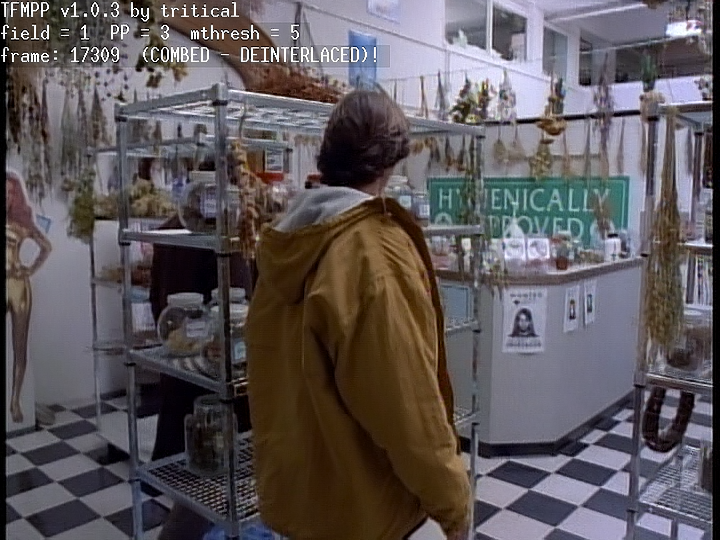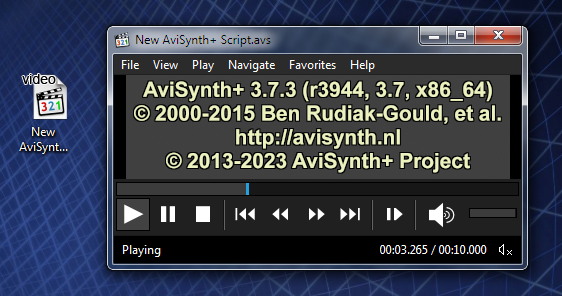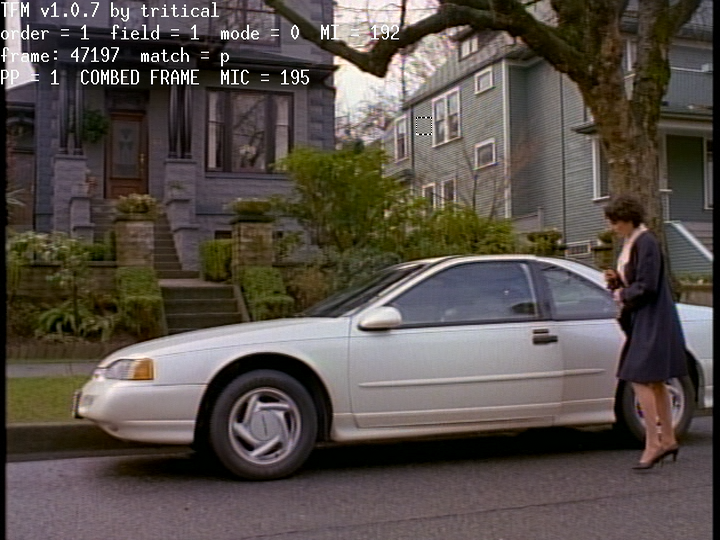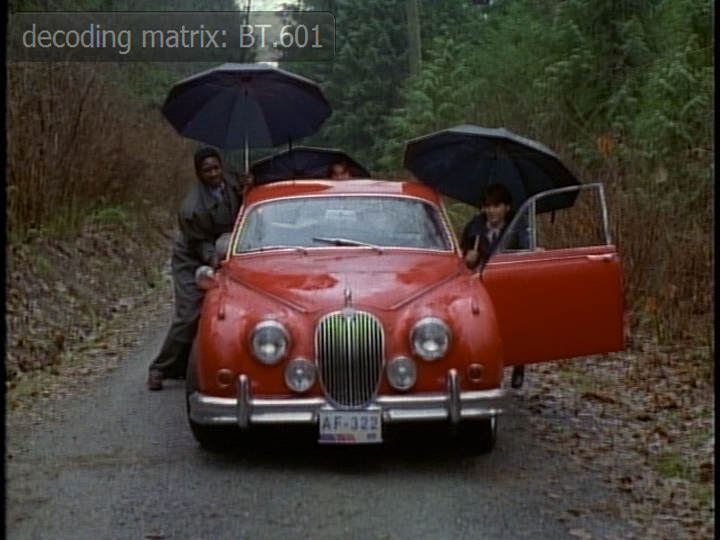ireactions wrote:What exactly is the difference between deinterlacing interpolation and deinterlacing weaving?
You've specified that QTGMC doesn't weave but instead interpolates.
Interpolation is really just a synonym for upscaling - taking some samples like pixels and making a guess at what the pixels in between them might be based on the surrounding pixels.
The simplest form of deinterlacing is Bob deinterlacing which just takes each 720x240 field (60 of these per second in a 30fps interlaced file) and upscales them to 720x480, typically using Bicubic or Bilinear resizing in the vertical direction. If you want to see what it looks like type Bob() in Avisynth. The result is soft and flickery, but frame rate is perfect and combing artefacts are impossible.
QTGMC deinterlacing is like Bob deinterlacing but NNEDI3 upscaling each field from 720x240 to 720x480, followed by some advanced techniques to smooth and antialias the image. I believe it looks at the previous/next field as part of this process. But it never weaves fields together - a test pattern of alternating 1px white/black horizontal lines always becomes solid white/black in each output frame, just like with Bob. I would characterise QTGMC deinterlacing as the best possible version of Bob deinterlacing. It tremendously repairs the field misalignment issue in the Mill Creek release.
QTGMC "repair" mode doesn't deinterlace at all, it just looks at progressive frames and applies its antialising magic to it. Film grain is slightly suppressed but the 1px black/white lines are fully resolved. Field misalignment issue is not repaired.
ireactions wrote:My (shaky) understanding is that weaving is when the deinterlacer combines the even and odd fields and then doubles that frame in order to meet the video's existing framerate (or the framerate would otherwise be cut in half).
It depends what the cadence is. 1:1 cadence is where every field is a temporally unique image captured from a new moment in time, like the Mindgame scenes in Eggheads. Sports, news, talk shows and soap operas tend to use it. If we weave every pair of 2 fields together on a 1:1 sequence the resulting image is combed:
top field A-C-E-G-I-K-M-O-Q-S
bottom field B-D-F-H-J-L-N-P-R-T
combed? Y Y Y Y Y Y Y Y Y Y
(letters indicate temporally unique image)
To avoid combing on 1:1 we can use Bob, but a better solution is BWDIF (bob-weave deinterlace filter) which uses Bob deinterlacing for moving parts of the image and weaves any static parts. Result is 480p60 same as Bob. From memory this method of deinterlacing became mainstream around the late 2000's and was touted as "per pixel deinterlacing".
If the cadence is 2:2 (every 2 fields = a temporally unique image) like the spinning earths in the intro, weaving them results in 480p30:
cadence 2 2 2 2 2 2 2 2 2 2
top field A-B-C-D-E-F-G-H-I-J
bottom field A-B-C-D-E-F-G-H-I-J
combed? N N N N N N N N N N
If the cadence is 3:2 (99% of the show) we get:
cadence 3 2 3 2 3 2 3 2
top field A-A-B-C-D-E-E-F-G-H
bottom field A-B-C-C-D-E-F-G-G-H
combed? N Y Y N N N Y Y N N
TFM field matching applied to the above results in:
cadence 4 2 2 2 4 2 2 2
top field A-A-B-C-D-E-E-F-G-H
bottom field A-A-B-C-D-E-E-F-G-H
combed? N N N N N N N N N N
duplicate? Y Y
TDecimate can then remove the 1 in 5 duplicates to produce 480p24.
So we have a mix of 480p24, 480p30 and 480p60 coming out of the original 480i30 container. If your goal is to preserve these original rates, they would fit best inside a 480p60 container, which is what I'm currently working on in Avisynth. 99% of the show is 3:2 though, so most people would probably be fine with putting it all inside a 480p24 container and tolerating the odd bit of stutter/combing on 2:2 and 1:1 sequences.
ireactions wrote:My (shaky) understanding is that when dealing with video like SLIDERS 1.02 - 1.09 where the fields were scaled separately and misaligned, progressive scan produces all ugly visual anomalies on the Universal discs (as does weaving).
Yes, although I think the field misalignment issue is not too severe on the Universal NTSC discs.